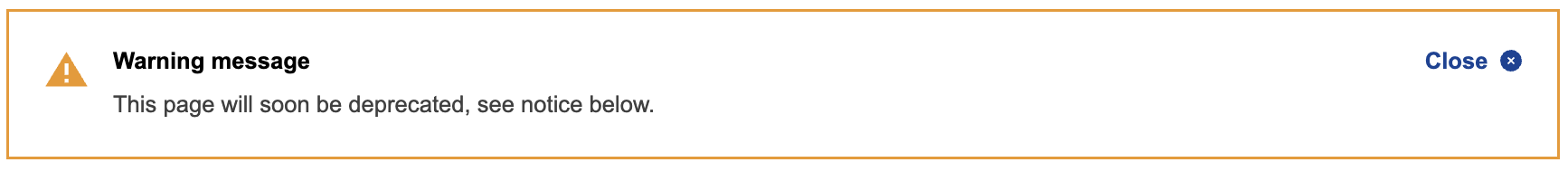
Notice
From release 3.3 onwards, the individual templates (Core, Standardised & Harmonised) can be found on the ECL as configurations of the structurally merged components (Site header, Page header & Footer), which now have a single, dedicated page. Concurrently, the EWG (Europa Web Guide) has also been updated to better accommodate information regarding the optionality of components & elements per site type. Please follow the corresponding links found in the table below for more information.
| Knowledge base | New location |
|---|---|
| EWG (Europa web guide) | Guidelines for EC branded Harmonised websites - Site header(s) |
| ECL (Europa component library) | EC Site header component - Harmonised config. |
The Harmonised group 2 site header is present on every page. It communicates the European Commission brand and provides basic structure and guidance, to be placed at the top of the page.
Anatomy
| Component | Mandatory | Description |
|---|---|---|
| European Commission logo | yes | logo of the European Commission |
| Search form | optional | enables the user to search and retrieve related information from the database using keywords (*use a Search form component if the content of the campaign page would lead users to search for other information at a Europa level) |
| Language select | optional | language select component through which users can select their desired language, on the left of the search form (*use a Language select component if your website supports multilingual content) |
| Menu | optional | main navigation of the website |
Do's
- make sure the pages contain all the elements in the anatomy table above
Don'ts
- don't use more than one Site header per page
When to use
- always use a Site header when building your page
When not to use
- do not follow these guidelines when you are updating sites that fall under the Standardised or Core category